Hey there folks!
Here is the promised little tool, which will let you play your backups of original PS3 games when burned on DVD/DVD-RW/BD/BDRE discs.
Download link: discBOOT (1.3MB) (Windows application)
If you're familiar with ebootFIX tools you won't have problems. It will be included in the ebootFIX/MOD package for the next multiMAN FULL version.
The usage is simple and you're provided with instructions once the program completes its job:
Code:
1) Drag & Drop to discBOOT.exe the "PS3_GAME" folder of the game you want to play
2) The tool will create a folder with 3 files:
- PKG for 3.41
- PKG for 3.55
- TXT with instructions
3) Burn the game to a disc (PS3_GAME folder and PS3_DISC.SFB file from a backup created with multiMAN or another manager)
4) Insert the burned disc into your PS3 tray
5) Install the PKG file for your firmware on your PS3
6) Launch the game from the newly appeared icon
That's it.
IMPORTANT: When you burn the game to a DVD/BD disc, make sure that you're using a proper backup of the game. It means ALL files as they were backed-up on the internal hdd of your PS3 - no split .666## files should be present. All 4GB+ files must be in once piece.
Proper steps to create a DVD/BD backup of a PS3 game:
Code:
1) Start multiMAN and insert the original PS3 game disc
2) Create a backup of the game to:
- If game contains files bigger than 4GB -> INTERNAL HDD
- If game doesn't contain files bigger than 4GB -> internal or external
3) Transfer the backup copy to your PC (if game contains 4GB+ files you may have to use FTP)
At this point you should have the PS3 game backup on your PC with all files 1:1 (no split files!)
4) Open a burning program like IMGBURN and drag PS3_GAME folder and PS3_DISC.SFB file to the root of the compilation
5) Burn the disc
The good things that come with this:
* You can now make in-game SCREENSHOTS for all games you play via this method
* You can play music from XMB Music column (background music) while playing the game
* This method doesn't require payloads of any kind - only CFW/MFW on your PS3
Here is a screenshot I just took: (press {PS} button while in-game, go to Photo column and select "Screenshot")

Remember: Use this method ONLY with legally owned original PS3 games.
There is no guarantee that this method will work with all games, but if you follow the instructions in this post and generated txt - all should be fine.
How does it work? discBOOT application:
1) uses the original game folder to get the icons, sounds and PARAM.SFO
2) doesn't change/mod any of the original files - it only copies ICON*.PNG, PIC*.PNG, SND0.AT3, the license and trophies
3) uses a precompiled PS3 program, which enables direct disc access and waits until a disc is present with /dev_bdvd/PS3_GAME/USRDIR/EBOOT.BIN. If no disc is present - it will just sit on black screen until you insert one. You can't use original PS3 disc.
4) Once it finds the file - it executes it - that's it.
Enjoy!








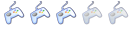



 XD
XD
