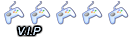Il kit, noto con il nome di "PS3 CEX to DEX" è ovviamente illegale e quindi non sono ammessi richieste di link sul nostro Forum, usate Google per trovarlo se volete usarlo.
Vi ricordo però che la procedura non è delle più semplici e qualsiasi piccolo errore causerà un brick irrisolvibile alla vostra PS3!
Usatelo quindi solo a vostro rischio e pericolo.
Il necessario per poter usufruire di questo kit è il seguente:
- Codice: Seleziona tutto
**WARNING** IF THIS TUTOTIAL ISN’T FOLLOWED TO THE LETTER YOU MAY BRICK, THE AUTHOR (THAT WOULD BE ME) DENIES ALL KINDS OF RESPONSABILITY SHOULD YOUR PS3 GET DAMAGED IN ANY WAYS. YOU KNOW THE RISKS **WARNING**
Requirements:
1. A playstation 3 on firmware 3.55 or below
2. A dongle to go to Service mode
3. A usb pendrive
4. A brain
5. The author of this little trick.
6. Have your pc connected directly to the ps3 on ethernet with the ip set to 192.168.0.100 and the hostmask to 255.255.255.0 (make sure no firewall is running, not even windows one, this may prevent your console from connecting to the pc
Ed ecco la procedura per trasformare le vostre ps3:
- Codice: Seleziona tutto
Procedure:
** PART 1 **
1. Set your console into service mode with any compatible dongle.
2. Put the content of the converter-console folder at the root of your usb pendrive.
3. Extract ObjectiveSuites-GetData on your PC.
4. Put the usb pendrive on the last usb port on the right of your console.
5. Run ObjectiveSuites.exe from ObjectiveSuites-GetData
6. You now have a few seconds to start your console, start it.
7. Objective Suite should display "PASS" and txt files will be created in the Temp dir. Once done, power off your console.
8. Get ALL these txt files from your temp directory and send them to the author (me) with informations about your playstation 3 model (FAT/SLIM, CECH* model)
** PART 2 **
9. You should recieve from the author (Yeah me again) a file called request_idps.txt
10. Extract ObjectiveSuites-SetIdps on your pc.
11. Put the request_idps.txt in your temp folder (MAKE EXTRA SURE IT'S THERE OR YOU WILL BRICK)
12. Run ObjectiveSuites.exe from the ObjectiveSuites-SetIdps directory.
13. Start the SAME CONSOLE YOU GOT THE TXT FILES FROM (If it's another console you WILL BRICK IT).
14. Wait until Objective suite displays "PASS" Then power off your console, at this point your console should be a Debug one.
** PART 3 **
15. You will now need to do a drive initialisation in order to use the bluray drive on your console. Put your usb pendrive on your pc, delete all the files you previously put in there, Put "Lv2Diag.self" from the "set up" directory at the root of your pendrive along with PS3UPDAT.PUP (that's 3.30 debug firmware)
16. Put the pendrive on the usb port on the most right of your console.
17. Power on the console, The screen will be black and the green led will stay lit, wait until it blinks and the console powers off, once it does the firmware will be installed.
18. Put the pendrive back on pc, delete the files you put in there previously, and copy the content of the "drivefix" folder to the root of the pendrive.
19. Put the pendrive at the usb port most on the right of your console and power it on.
20. The drive initialisation will then occur, wait a couple of seconds, then power off the console (you may have to unplug it from the AC)
21. Put the pendrive back onto the pc, delete the files you previously put in there, then copy the Lv2diag.self from the "finalize" folder.
22. Put the pendrive on the usb port on the most right of your console. Power it on. Your console will power on for a few seconds then power off.
CONGRATULATIONS YOU HAVE NOW COMPLETED ALL THE STEPS AND YOUR CONSOLE IS A FULLY FUNCTIONAL DEBUG BOX. YOU NOW JUST NEED TO POWER IT ON AND COMPLETE THE USUAL FIRST TIME SETUP PROCEDURE.
Una volta trasformata sarà possibile aggiornare la vostra ps3 anche all'ultimo fw, persino al 3.70 leakato!
Fonte: ps3-ita








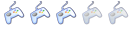


 XD
XD