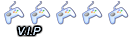Dean coder di questo ottimo loader rilascia un nuovo aggiornamento; vediamo il changelog:
- Codice: Seleziona tutto
2.00.02 -
* Fixed: handling of themes_dir and covers_dir options in options.ini (broken in .01)
* Fixed: handling of NETHOST definitions in options.ini (broken in .01)
* Changed: Remember user font selection on exit (prevents reverting to theme font at each startup)
File Manager related:
* Added: Context menu in File Manager (similar to right-click) with CIRCLE button (all other shortcuts are removed)
* Changed: Removed File Manager from mode list (L1/R1 skips it)
* Changed: File size in File Manager shown with 2 decimal precision
* Added: “File Manager Access” option in SETTINGS XMMB column – PIN protected – to disable FileManager mode
* Changed: Key to select multiple files/folders: [SQUARE] (was [select])
* Left pane shows up to 60 characters and right up to 55 for file/folder names (was 26/22)
XMMB related:
* Added: “Poster and Cover Alteration” option in XMMB Settings column
* Added: “Button Assignment” option in XMMB Settings column
* Added: Current selection in Settings column remembered
* Fixed: Applying themes now changes text colors immediately in XMMB mode (clock, option names, game column title)
* Added: Video thumbnails for XMMB VIDEO column (3264×3264 max res):
- for external (non-XMB) video files: Example:
— movie name: my_video.avi
— thumbnail : my_video.avi.jpg, my_video.avi.JPG, my_video.jpg, my_video.JPG
- for internal (XMB) videos – .STH thumbnail generated by the PS3 is used
* Added thumbnail support for AVCHD, BDMV and DVD video structures (POSTER.JPG, COVER.JPG)
* Added thumbnail support for AVCHD, BDMV (multiAVCHD compatible /HDAVCTN/BDMT_O1.jpg, /BDMV/META/DL/HDAVCTN_O1.jpg)
* Added thumbnail support for PHOTO column (for JPEG images with resolution up to 3264×3264)
* Added: Last game selection is remembered in XMMB mode after restart and after switching to other display modes
* Improved: No more reloading of XMMB columns each time you leave/enter XMMB mode or game/system submenu
* Changed: Scanning for content while in XMMB doesn’t show the ugly “Scanning…” screen
* Removed: File extensions for known media files in MUSIC/PHOTO/VIDEO XMMB columns
* Added: Download Themes application in WEB XMMB column (thanks to S4BRE and condorstrike for hosting)
* Added: Visit multiMAN forum link in WEB XMMB column
* Graphics fixed: Downloading files via web browser while in XMMB mode
* New option in options.ini/options_default.ini: themes_web_dir (to store downloaded themes)
# Option: Directory to store downloaded multiMAN themes
themes_web_dir=/dev_hdd0/game/BLES80608/USRDIR/themes_web
* Visualization improvement (good news for users with 720p/576p/480p TVs, too):
* No more jagged edges of the textures (ICONS) during enlargement/shrinking
* 576p looks good now, not to speak of 720p
* Smoothing also applied to OVERSCAN modes
* Added: Support for srt/ssa/*** subtitles when caching video for Showtime from NTFS drive
* Removed: AC3 playback from file manager
* Optimized memory management (90MB free during mM operation)
* More optimizations: multiMAN executable (RELOAD.SELF) size down to 496KB
ECCO il download: