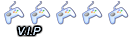emersons35 ha da poco rilasciato un'utile applicazione per i modder estremi e per tutti coloro che amano cambiare il look della propria XMB.
Grazie a ES35′s Customize v0.1 infatti potrete personalizzare gli RCO della vostra PS3 in modo da cambiare in lungo e in largo la disposizione e l'apparenza delle icone della vostra XMB.
Toccando attivamente la Flash della vostra PS3 è ovvio che questo programma è uno dei più alti in pericolosità di brick. Vi invitiamo quindi a procedere con cautela e soprattutto solo se ne avete le abilità necessarie.
Nell'articolo completo le parole che accompagnano la release e un video d'anteprima.
Citazione:
- Codice: Seleziona tutto
Homebrew train is on its way.
BACKGROUND
RCOs are a bunch of xml files encrypted together,
you can mod these with RCOMage and make custom strings on your xmb.
RAFs are Video files. the only one that is a raf is coldboot.raf, which is the boot logo. Can be made with ColdBoot Maker. Tutorial Here.
AC3s are of course audio files, which is the boot sound.
I might make a tutorial on modding RCOs for noobs if i receive some positive feedback.
CUSTOMIZE
To Customize
1. put flash drive into computer and make the folder structure of customize/modz(example F:/customize/modz)
2. put all your customized files in that folder.
3. make sure all the names of the files are the same as the orginal(case sesitive)
4. copy ES35′s Customize v0.1.geohot.pkg to the root of your flash drive (example F:/)
5. put that flash drive into the ps3, and go to install pkg files.
6. install ES35′s Customize v0.1.geohot.pkg
7. scroll down to ES35′s Customize v0.1
8. observe the great graphics of the icon and background image, and remember to donate.
9. open it, and click install.
10. quit.
To Clean up
1. Open it, press the up and down dpad buttons to scroll to clean it up.
2. press X.
3. quit.
CLEANING DOES TAKE AROUND 30 SECONDS.
ecco un video:
fonte:ps3-ita