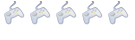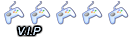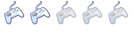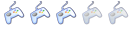cIOS d2x - V8 - Final Releaseby davebaol
Con il nuovo anno continua il
lavoro (cit.) di
davebaol sui d2x
 Anche se realtà la prima beta ufficiale della v8 (ossia la beta40) è del 29 dicembre 2011.Cos’è il d2x?
Anche se realtà la prima beta ufficiale della v8 (ossia la beta40) è del 29 dicembre 2011.Cos’è il d2x?Per dirla facile facile (ma tanto facile) il d2x è una evoluzione di alcuni moduli inclusi nel cIOSX rev21 ufficiale di Waninkoko.
Vi rimando alla nuova pagina ufficiale su code.google.com dei d2x per le info e i download:
Registrati o effettua il Login per visualizzare il link!..
(..su code.google potrete trovare molte informazioni, sorgenti compresi...)
Tutte le info necessarie le trovate nel changelog.
Guida all'installazione dei cIOS.E' una procedura facilissima e assolutamente NON pericolosa.
Se non sapete come aggiornare l'installer dei d2x alla nuova versione, ecco come fare:
(seguite con
attenzione i passaggi, soprattutto su dove e come scompattare i file...)
- Scaricate l'installer dei d2x da Registrati o effettua il Login per visualizzare il link!.
- Scompattate il file dove volete, quindi copiate la cartella "d2x cIOS Installer v2.2" all'interno della cartella "apps" della vostra SD
- Ora prendete il pacchetto dei Registrati o effettua il Login per visualizzare il link!..
- Questo pacchetto invece va scompattato direttamente nella cartella "d2x cIOS Installer v2.2" (quella che avete appena messo dentro la cartella "apps" della vostra SD)
Sovrascrivete se richiesto. - Vi ricordo che l'installer funziona benissimo online, ossia si scarica le basi necessarie direttamente dal NUS.
Se però la vostra wii non è connessa ad internet (o volete risparmiare tempo, a volte i server sono un po' intasati), vi ho già preparato un pacchetto con le basi consigliate: 37, 38, 56, 57, 58.
Vi basterà scompattare Registrati o effettua il Login per visualizzare il link!. archivio nella root della vostra SD. - Quindi con il d2x Installer installatevi la V8 dei d2x.
Si consigliano sempre 247[37] e 248[38], ma soprattutto 249[56] 250[57] e 251[58].
Se però non sapete usare l'installer dei d2x.. vergognatevi!! (no scherzo.. le istruzioni ve le metto in spoiler  )
)
- Avviate l'Homebrew Channel
- Caricate il d2x installer
- Premete un tasto per continuare
- Ora con
 dovreste scegliere il IOS da utilizzare per l'installazione.
dovreste scegliere il IOS da utilizzare per l'installazione.
Si consiglia di lasciare su IOS236 e premere quindi  .
.
( Se non avete il 236... perdete 30 secondi e andate un attimo qui: Registrati o effettua il Login per visualizzare il link!. ) - Ora dovete decidere quale versione installare, con quale base e su quale slot.
Una volta fatta la vostra scelta (usando  ), premete
), premete  per confermarne l'installazione
per confermarne l'installazione
Se volete farvi un installazione standard e consigliata, usate questi parametri:
- 247[37].. ossia:
Select cIOS <d2x-v8-final>
Select cIOS base <37>
Select cIOS slot <247> - 248[38].. ossia:
Select cIOS <d2x-v8-final>
Select cIOS base <38>
Select cIOS slot <248> - 249[56].. ossia:
Select cIOS <d2x-v8-final>
Select cIOS base <56>
Select cIOS slot <249> - 250[57].. ossia:
Select cIOS <d2x-v8-final>
Select cIOS base <57>
Select cIOS slot <250> - 251[58].. ossia:
Select cIOS <d2x-v8-final>
Select cIOS base <58>
Select cIOS slot <251>
- Ogni volta terminata un installazione vi verrà chiesto se dovete farne altre
 o se avete finito
o se avete finito  .
.
Se date  verrete riportati alla pagina per cambiare base e slot del cIOS.
verrete riportati alla pagina per cambiare base e slot del cIOS.
Premendo  verrete riportati all'hbc.
verrete riportati all'hbc.
d2x v8 beta release changelog- beta44 [Final release]- beta43- Common source file sdio.c used by fat and sdhc modules moved to the cioslib.
- Common source file usbstorage.c used by fat and dip modules moved to the
cioslib.
- Very minor changes scattered throughout the source code.
NOTE:
This is just a preparation release for d2x v8 final.
- beta42DATA:
- Updated ciosmaps.xml to support new bases 60/70/80 through d2x-cios-installer.
- Updated d2x-beta.bat to support new bases 60/70/80 through ModMii.
- Added a patch to ciosmaps.xml to enable USB Gecko output as soon as the kernel
starts. This feature is really useful in development when everything is fucked
up. Note that the patch is normally commented out. Also, it's currently not
supported by ModMii. You have to use the d2x-cios-installer.
LIB:
- Added support for virtual sector size on WBFS drives to bypass the 500 game
limit (thanks fig2k4). The optimal sector size is 4KB, that allows up to 4084
games. Note that this feature is useful only for the loaders that don't use the
fraglist for WBFS partitions, for example NeoGamma, WiiFlow and CFG.
- Added generic support for IOS patches.
- Added some debug and string utilities.
- Code optimization and minor changes.
DIP:
- IOS patches are now applied through the cios library.
- Added some debug info.
EHCI:
- Minor changes.
ES:
- IOS patches are now applied through the cios library.
- Increased 'exe' region size a bit.
- Enabled AHBPROT during the init phase.
- Minor changes.
FAT:
- Implemented relative path support for nand emulation, see below.
- Added a ioctl command to set the emu nand folder for relative paths.
FS:
- FAT files are now opened through relative path to fix issue 16 . Now Disney
Universe and all the games using long paths work properly in nand emulation.
- IOS patches are now applied through the cios library.
- Minor changes and code clean up.
MLOAD:
- USB Gecko functions completely rewritten. Now it's really plug&play and the
cios works even when debug mode is enabled and USB Gecko is connected only to
the Wii (tnx to mini source).
- Added missing signature patch to bases 36/37/38/53/55/56/57/58/61/70/80.
- Added missing decrypt patch to bases 37/53/55/56/57/58/61/80.
- Fixed wrong modules area size.
- IOS patches are now applied through the cios library.
- Increased 'exe' region size a bit.
- Removed AHBPROT syscall invocation since it can only be called from ES.
- Minor changes and code clean up.
SDHC:
- Minor changes.
USBS:
- Minor changes.
- beta41LIB:
- Minor changes.
ES:
- Fixed return to channel failure when the system menu is not installed on emu
nand.
- Plugin moved forward in memory.
- Code clean up.
FAT:
- Disabled file sharing control to overcome a stupid issue made by developers in
The Beatles Rock Band. See issue 11 .
- Minor changes.
FS:
- Fixed black screen in partial emulation when starting a game never launched
before on real nand. See issue 14 .
- Increased 'exe' region size a bit.
- Minor changes and code clean up.
- beta40LIB:
- Added direct access to syscalls. This allows you to invoke a syscall from
inside another syscall.
- Added some functions for stealth mode.
- Minor changes and code clean up.
DI:
- Protected custom ioctl commands for stealth mode.
- Minor changes and code clean up.
EHCI:
- Changed stealth mode check on opening request.
ES:
- Hooked opening request to initialize stealth mode and IOS reload block.
- Protected custom ioctl commands for stealth mode.
- IOS reload block is now enabled by default.
- Fixed IOS reload block failure when the actual IOS required by the game is not
installed, see issue 2 . It works for real and emu nand.
- Fixed missing cache flush when removing error 002 after IOS reload block. Now
syscall kernel_set_version is used instead.
- Removed the unused method 1 for IOS reload block.
- Minor changes and code clean up.
FS:
- Protected custom ioctl commands for stealth mode.
- Added support for paths starting with '#' which are used to open files on real
nand even if nand emu is on. Also, access to these paths is protected by stealth
mode.
- Minor changes and code clean up.
MLOAD:
- Added swi commands to support stealth mode.
- Added ioctl command to enable/disable stealth mode when a game is not running.
Stealth mode is enabled by default.
- Changed stealth mode check on opening request.
- Minor changes and code clean up.
SDHC:
- Changed stealth mode check on opening request.
USBS:
- Changed stealth mode check on opening request.
.
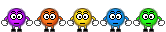
.
GRAZIE DAVEBAOL .
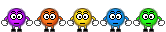
.



 )Spoiler: Mostra
)Spoiler: Mostra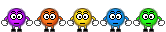 .
.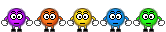 .
.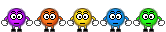 .
.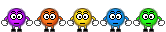 .
.










 dovreste scegliere il IOS da utilizzare per l'installazione.
dovreste scegliere il IOS da utilizzare per l'installazione. .
. .
.