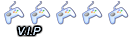Nuovo aggiornamento per il Media Server scritto in JAVA che vi permette di visionare in streaming i contenuti del vostro PC su PS3 tramite un transcodifica "al volo". In questo aggiornamento viene migliorata come sempre la resa del programma grazie alla compilazione con le ultime versioni di MPlayer e aggiunti il supporto a nuove periferiche (anche se ancora sperimentalmente) come iPhone/iPad e TV Samsung.
PS3 Media Server 1.40.0 Beta 2 Changelog:
- Codice: Seleziona tutto
General:
Built from SVN r813 (OSX version from r812).
Released as beta because many code changes haven't been widely tested yet.
People have been testing the SubJunk Build, but I have so many things in there right now that aren't in the official trunk so the testing doesn't apply to the trunk as much as it usually does.
This will hopefully give us a more trustworthy idea.
Changelog:
Updated OS X MPlayer to enable external VOBsub, ASS/SSA and Fribidi support
Allow update checks to be performed manually (Windows only)
Allow automatic update checks to be enabled (Windows only)
Simplify PMS customization for packagers of custom builds
Logging fix for headless configurations
Added experimental support for iPad / iPhone
Fixed DVD ISO playback on OS X (thanks, jjmojojjmojo!)
Added support for the AirPlayer app
Added support for Samsung TV model SEC_HHP_TV (thanks, coax-!)
Added Aperture support on OS X (thanks, coax-!)
Added thumbnail support for images (some code from Registrati o effettua il Login per visualizzare il link!.)
The cache is now reset after each up- or downgrade (for versions higher than 1.40.0)
Files with the extension *.vdr are now being recognized as MPG videos
Upgrade Notes:
For 1.23.0 and above:
Just uninstall the older version and install newer one
For versions prior to 1.23.0:
To retain your old settings you may have to copy your old config file/s to a new directory.
To find out where the new directory is on your computer, run the program and go to the Traces tab and look on the 14th line, the line that says "Profile directory:", that is the folder your config files should be saved now.
If you use the "media library / cache" option you should reset it.