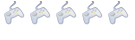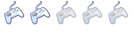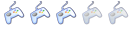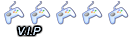! |
Registrati o effettua il Login per visualizzare il link!. |
~~Official Thread~~
Registrati o effettua il Login per visualizzare il link!. (Registration Required)
~~Topic Ufficiale~~
Registrati o effettua il Login per visualizzare il link!. (E' richiesta la registrazione)
First of all, we at DarkUmbra, would like to explain that we’re not trying to steal any thunder from wiinnertag. We feel that Daileon created a fantastic idea/application and we feel we can build off of it. Our DUTag supports some newer features and we hope you will like them.
Prima di tutto, noi di DarkUmbra, vogliamo puntualizzare che non siamo in competizione con wiinnertag. Sappiamo che Daileon ha creato una fantastica applicazione e siamo convinti che ci si può lavorare sopra. Il nostro DUTag supporta alcune nuove funzioni che speriamo ti piacciano.
In English
What is "DUTag"?
DUTag is a feature that can be used with most backup loaders, both disc and usb. Our plan of action is to make a gamertag that is as similar to those available on the other 2 gaming systems. Although creating an application that is similar in terms of achievements isn’t possible, it is possible to track certain gaming information, such as recent games played, scores and points awarded for tournament wins. Moreover, DUTag gives you the ability to choose what information you want available in your gamertag, such as Friend Codes, NickNames, Number of games available to be displayed etc...
Games played are automatically added and removed from the tag as they are played. Go ahead and give it a whirl!
Please Note:
- The tag can be used on any site.
- An intro topic is required after registration (To avoid Leeching)
Need more info?
- You can reply to this thread, or
- You can visit our website Registrati o effettua il Login per visualizzare il link!. or Registrati o effettua il Login per visualizzare il link!.
Where can I get mine?
Register @ DarkUmbra and then create an intro topic. From there, go to this link à Registrati o effettua il Login per visualizzare il link!.
What Loaders can be used with DUTag?
- NeoGamma (unofficial)
- Wiiflow (official as of their next release)
- CFG USB Loader (official)
- uLoader (unofficial)
* With Plans to add others *
Are there any requirements?
- A hacked wii
- Wi-Fi Enabled
- Registration @ DarkUmbra.Net
Is there anything else that needs to be done?
Well, each loader uses its own method to get the tag working properly. Here’s how to set it up properly for the loaders that work with DUTag.
Register @ DarkUmbra.net, create an intro topic and then click Registrati o effettua il Login per visualizzare il link!..
Spoiler: Registrati o effettua il Login per visualizzare il link!.
-> Copy the image bbcode underneath your tag. Ex.
• @ DarkUmbra
-> Navigate to User CP . Settings > Profile > Registrati o effettua il Login per visualizzare il link!.
-> Paste the copied image bbcode into the text box where you want the image to appear. -> Done! You have just displayed your DUTag for everyone to see! Enjoy!
• @ GBATemp
-> Navigate to My Controls > Registrati o effettua il Login per visualizzare il link!.
-> Paste the copied image bbcode into the text box where you want the image to appear. -> Done! You have just displayed your DUTag for everyone to see! Enjoy!
• @ Other Sites
-> Follow their guidelines
Wiiflow
• -> Download the DUTag compatible revision Registrati o effettua il Login per visualizzare il link!.
-> Extract the content of the file downloaded to the root of your SD Card making sure the app is in the Apps folder.
-> Run WiiFlow once, so it creates the wiiflow.ini file, located on "sd:/apps/wiiflow"
-> IF ON PC ONLY: Open the file in wordpad, save it, exit, continue to next step
-> Open the newly created ini file in notepad(windows) or textedit(mac) and set the following values in the [GAMERCARD] section at the top.
-> --> dutag_enable=yes
-> --> dutag_key=Insert your user key (found on the DUTag Settings page)
-> Done! You should now have a working DUTag which you can use anywhere! Enjoy!
CFG USB Loader
• -> Download the DUTag compatible revision Registrati o effettua il Login per visualizzare il link!..
-> Get your DUTag Key, which is located in the "Customize My Tag" section.
-> If you haven't used CFG Loader before now, create this path and place the loader, which was downloaded above, in it.
-> --> (sd:/apps/CFGLoader/boot.dol)
-> If you've already used the loader, just replace your boot.dol with our updated one.
-> Update the CONFIG.TXT file, which is located in the "/usb-loader" folder, by adding the following lines:
-> --> gamercard_url =http://tag.darkumbra.net/{KEY}.update={ID6}
-> --> gamercard_key =Insert your user key (found on the DUTag Settings page)
-> Done! You should now have a working DUTag which you can use anywhere! Enjoy!
uLoader
• -> Download the DUTag compatible revision Registrati o effettua il Login per visualizzare il link!..
-> Get your DUTag Key, which is located in the "Customize My Tag" section.
-> Create a txt file named "dutag.key" and place it on the root of your SD card.
-> --> In this txt file insert your key :get from the customize my tag tab **Please Note: it will only work if there are no spaces before or after your key**
-> Done! You should now have a working DUTag which you can use anywhere! Enjoy!
Neogamma
• -> Download the DUTag compatible revision Registrati o effettua il Login per visualizzare il link!..
-> Get your DUTag Key, which is located in the "Customize My Tag" section.
-> Create a txt file named "dutag.key" and place it on the root of your SD card.
-> --> In this txt file insert your key. **Please Note: it will only work if there are no space before or after your key**
-> Done! You should now have a working DUTag which you can use anywhere! Enjoy!
-> Copy the image bbcode underneath your tag. Ex.

• @ DarkUmbra
-> Navigate to User CP . Settings > Profile > Registrati o effettua il Login per visualizzare il link!.
-> Paste the copied image bbcode into the text box where you want the image to appear. -> Done! You have just displayed your DUTag for everyone to see! Enjoy!
• @ GBATemp
-> Navigate to My Controls > Registrati o effettua il Login per visualizzare il link!.
-> Paste the copied image bbcode into the text box where you want the image to appear. -> Done! You have just displayed your DUTag for everyone to see! Enjoy!
• @ Other Sites
-> Follow their guidelines
Wiiflow
• -> Download the DUTag compatible revision Registrati o effettua il Login per visualizzare il link!.
-> Extract the content of the file downloaded to the root of your SD Card making sure the app is in the Apps folder.
-> Run WiiFlow once, so it creates the wiiflow.ini file, located on "sd:/apps/wiiflow"
-> IF ON PC ONLY: Open the file in wordpad, save it, exit, continue to next step
-> Open the newly created ini file in notepad(windows) or textedit(mac) and set the following values in the [GAMERCARD] section at the top.
-> --> dutag_enable=yes
-> --> dutag_key=Insert your user key (found on the DUTag Settings page)
-> Done! You should now have a working DUTag which you can use anywhere! Enjoy!
CFG USB Loader
• -> Download the DUTag compatible revision Registrati o effettua il Login per visualizzare il link!..
-> Get your DUTag Key, which is located in the "Customize My Tag" section.
-> If you haven't used CFG Loader before now, create this path and place the loader, which was downloaded above, in it.
-> --> (sd:/apps/CFGLoader/boot.dol)
-> If you've already used the loader, just replace your boot.dol with our updated one.
-> Update the CONFIG.TXT file, which is located in the "/usb-loader" folder, by adding the following lines:
-> --> gamercard_url =http://tag.darkumbra.net/{KEY}.update={ID6}
-> --> gamercard_key =Insert your user key (found on the DUTag Settings page)
-> Done! You should now have a working DUTag which you can use anywhere! Enjoy!
uLoader
• -> Download the DUTag compatible revision Registrati o effettua il Login per visualizzare il link!..
-> Get your DUTag Key, which is located in the "Customize My Tag" section.
-> Create a txt file named "dutag.key" and place it on the root of your SD card.
-> --> In this txt file insert your key :get from the customize my tag tab **Please Note: it will only work if there are no spaces before or after your key**
-> Done! You should now have a working DUTag which you can use anywhere! Enjoy!
Neogamma
• -> Download the DUTag compatible revision Registrati o effettua il Login per visualizzare il link!..
-> Get your DUTag Key, which is located in the "Customize My Tag" section.
-> Create a txt file named "dutag.key" and place it on the root of your SD card.
-> --> In this txt file insert your key. **Please Note: it will only work if there are no space before or after your key**
-> Done! You should now have a working DUTag which you can use anywhere! Enjoy!